WhatsApp Privacy - Hide WhatsApp Screen
Hide messages, images, account profile on WhatsApp screen to keep your WhatsApp privacy.

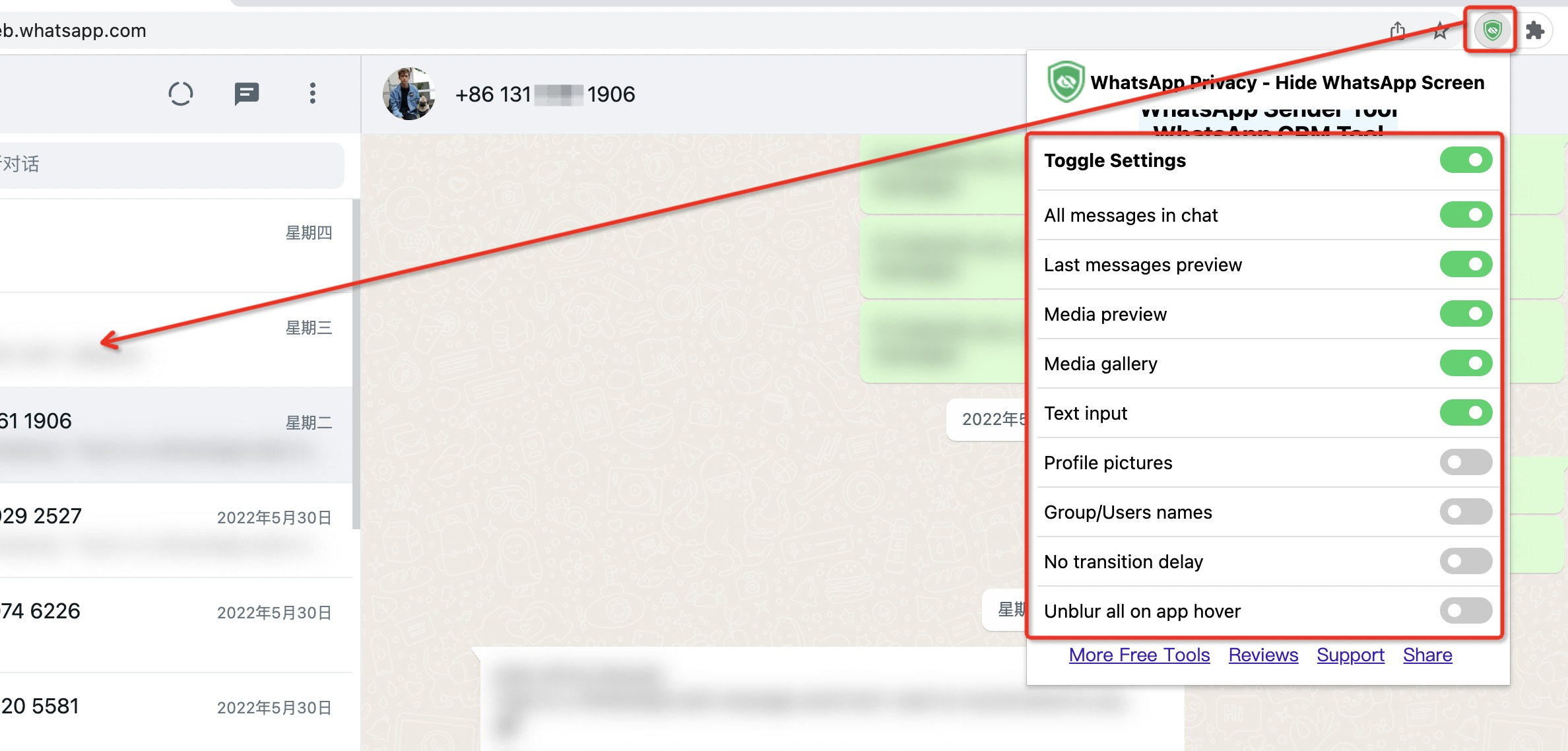
# 1: About WhatsApp Privacy
Hide WhatsApp App messages or images as you wish,
we offer you a private WhatsApp.
It increases your WhatsApp Chrome privacy in pubilc areas by bluring contents only if you hover the content with your cursor.
#2 How to hide messages on WhatsApp?
You could toggle different setting on the WhatsApp privacy extension in order to meets your personal needs.
1. Install the extension
2. Open WhatsApp web
3. Click on the extension
4. Click to open the option you need
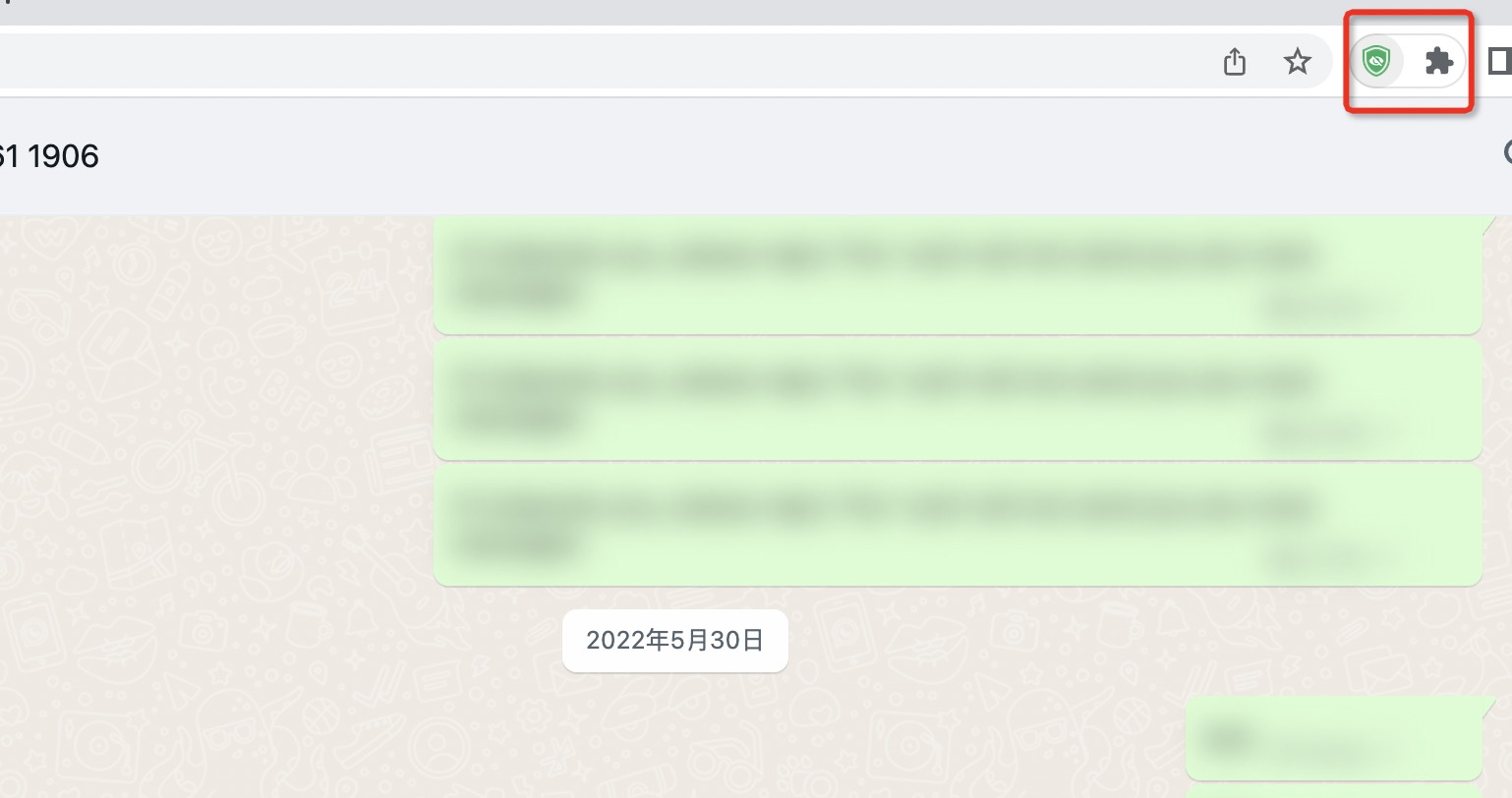
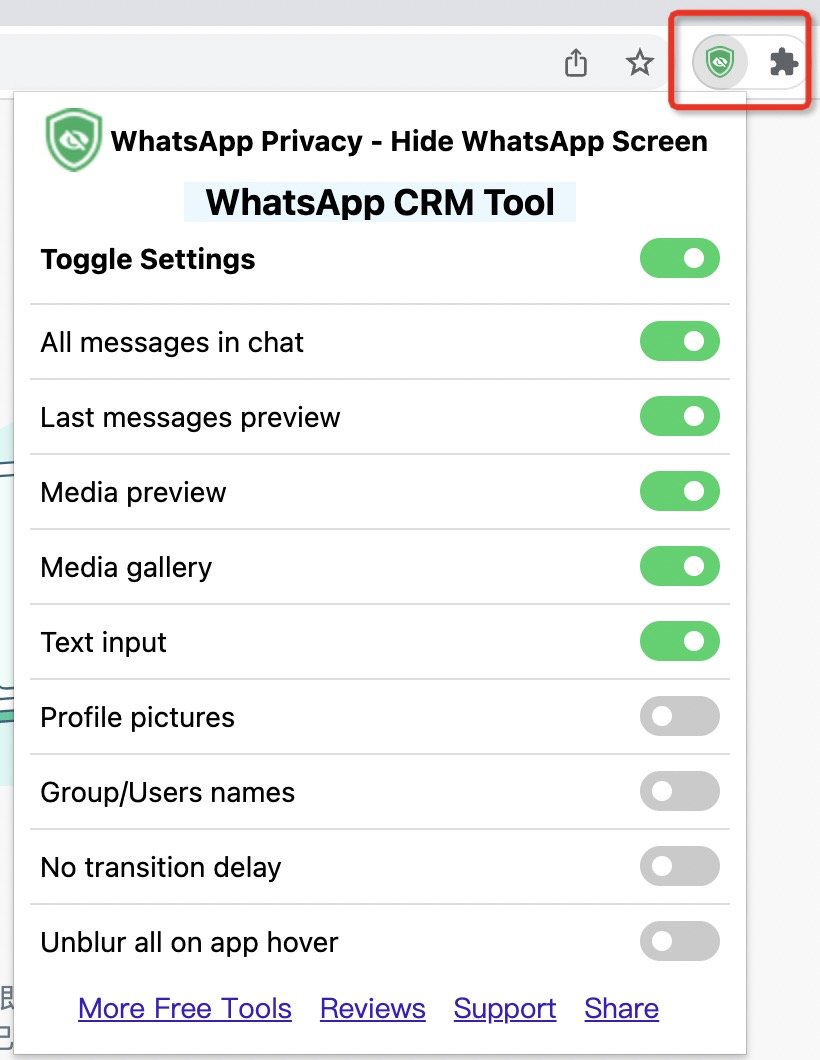
#3 Features
– Blur messages in chat of Web WhatsApp.
– Blur message preview on the left of WhatsApp screen.
– Blur media preview on WhatsApp screen including all images, videos, stickers that are apart from the text.
– Blur profile pictures on Web WhatsApp.
– Hover to reveal certain content that you need in WhatsApp screen.
